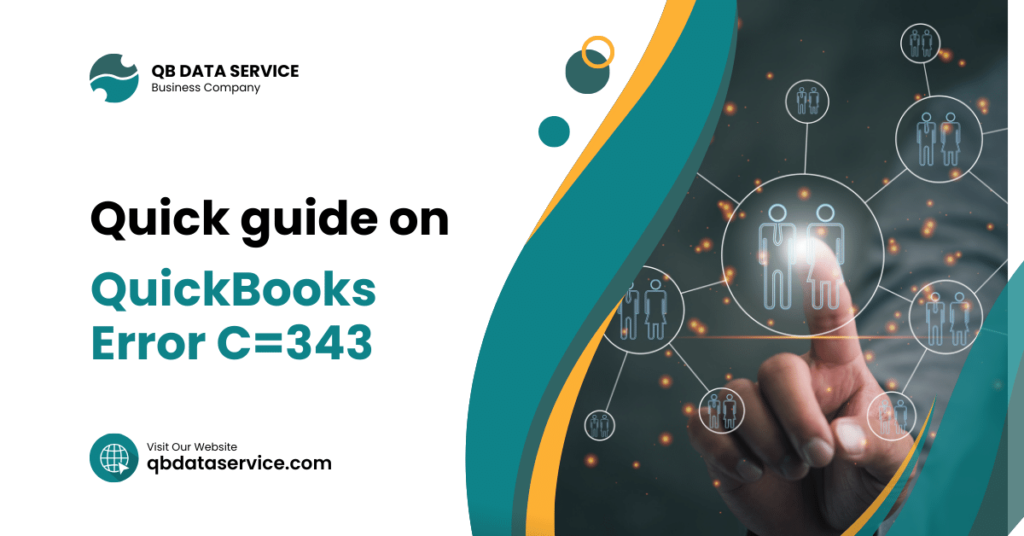Despite efforts to avoid errors in QuickBooks, you may still encounter issues such as QuickBooks error code C=343. This error often arises due to compatibility problems with Windows, preventing access to QuickBooks company files. Various factors can trigger this error, which can be resolved by following specific steps discussed later in this article. If this error is troubling you, keep an eye on this guide for solutions to eliminate it.
Alternatively, you can contact our QuickBooks Data Service team for assistance. Our team of accounting professionals and certified experts is available to help you resolve this issue. Call us at 1-888-538-1314 to have our team address the error directly.
What is QuickBooks Desktop Error C=343?
You may encounter QuickBooks error code C=343 when opening QuickBooks Desktop, accompanied by the message:
An unexpected error: An error has occurred in QuickBooks. Please restart QuickBooks to try again. If this issue persists, please note the C= value and contact technical support. C=343
This error can prevent you from accessing your company file and cause QuickBooks to become unresponsive. It’s important to regularly update your software to prevent such problems. The causes of this error are varied and will be explored further in this post.
What Causes QuickBooks Desktop Error C 343?
QuickBooks Desktop error C 343 is part of the C = XXX series of errors, and it can be triggered by several factors, including:
- Using an outdated or unsupported version of the QuickBooks Desktop application.
- Operating on an older version of the Windows operating system, which can lead to QB Desktop Error C 343.
- Having a damaged, missing, or corrupted QuickBooks Desktop Company file.
- Issues with the core MSXML services and .dll files, which may be damaged, unregistered, or missing.
Methods to Resolve QuickBooks Error C=343
To address QuickBooks error code C=343, there are several effective methods you can try. Below are some of the most common approaches:
Method 1: Run QuickBooks in Safe Mode
- Press and hold the Ctrl key while double-clicking the QuickBooks icon.
- QuickBooks will launch in Safe Mode, showing multiple company files.
- Click on a file.
- Choose the option to open the file and navigate through the documents.
- If QuickBooks opens but a new company file does not:
- Go to the File menu.
- Select the Utilities tab.
- Follow the steps to Verify and Rebuild the data.
Method 2: Use QuickBooks Install Diagnostic Tool
This method involves using a tool designed to automatically diagnose and fix issues with QuickBooks installation.
Step 1: Download and Install QuickBooks Tool Hub
- Ensure that QuickBooks is not running.
- Download the latest version of the QuickBooks Tool Hub from the official site. Save the file where you can easily find it.
- Open the downloaded file named QuickBooksToolHub.exe.
- Follow the on-screen instructions and accept the terms and conditions to install the Tool Hub on your system.
- After installation, open the Tool Hub by double-clicking the icon.
Step 2: Run QuickBooks Install Diagnostic Tool from Tool Hub
- Open the Tool Hub and select the ‘Installation Issues’ tab.
- Click on the QuickBooks Install Diagnostic Tool and let it run. This process may take about 20 minutes depending on your web speed and PC performance.
- Implementing these methods should help you resolve QuickBooks error C=343. If the problem persists, consider seeking further assistance from Data Service Expert assistance.
Method 3: Update QuickBooks to the Latest Release
If your QuickBooks is not running the most current version, updating it may be crucial. Often, updating QuickBooks to the latest release can resolve the error C=343, as updates typically include bug fixes and new features.
Here’s how to update QuickBooks:
- Click on the ‘Update Now‘ tab within QuickBooks to start the updating process.
- If updates are available, download and install them.
- After installing the updates, reboot your computer to ensure all new changes are properly integrated.
- Open QuickBooks again to check if the error C=343 has been resolved.
By following these steps, you should be able to address any issues related to outdated software that might be causing the QuickBooks error C=343.
wrapping up
After completing all the suggested methods, you should find that the QuickBooks error C=343 no longer persists. If, however, the error still disrupts your workflow, it is advisable to consult with a professional team of certified ProAdvisors. You can reach out to our QuickBooks Data Service team at +1-888-538-1314. Our experts will assist you in resolving the issue efficiently.