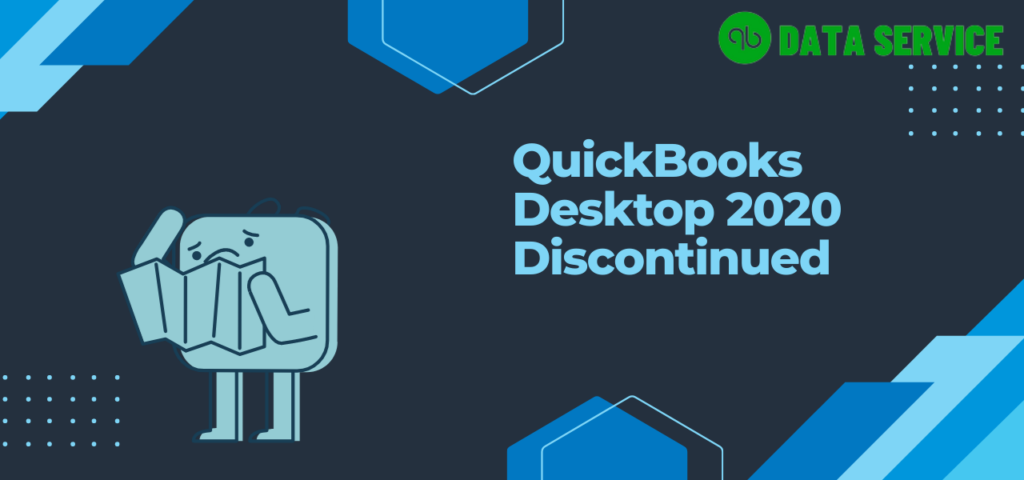Are you still using QuickBooks 2020 and unsure of what will happen when QuickBooks 2020 end of life arrive?
As QuickBooks 2020 approaches its End of Life, there are some key considerations to bear in mind. Intuit, as many of us are aware, discontinues support for its products three years post-release. This article aims to address any pressing questions you may have to surround this transition, including “Can I continue using QuickBooks 2020 after support ceases?” and “Which services will become unavailable with my QuickBooks 2020 edition?” For comprehensive insights into these matters, we strongly advise reading this article through to the end.
Are you using QuickBooks Desktop 2020 and Now Planning to switch to the latest QuickBooks 2023 Edition? If yes, Please step ahead and Dial the most renowned QuickBooks Data Migration Services provider helpline number +1-888-538-1314.
When Will QuickBooks 2020 be Discontinued?
Starting from June 1, 2023, QuickBooks Desktop 2020 will be rendered obsolete. This discontinuation will impact several versions including QuickBooks Enterprise Solutions v20, Desktop Premier, and Pro. If you don’t utilize any additional “Add-on” services, your QuickBooks software should continue to function normally. However, it’s crucial to note that you will lose access to live technical support and additional QuickBooks services, such as newly released security features and updates. Furthermore, there will be an even greater range of services discontinued for QuickBooks Desktop for Windows.
Please keep this in mind to plan your workflow and consider upgrading to a supported version of QuickBooks to continue receiving full technical support and updates.
What is meant by Services Discontinuation?
Intuit has a policy of discontinuing QuickBooks Desktop (QBD) services three years after release. With QuickBooks 2020 reaching its End of Life, there are several services you will no longer be able to access. These include:
- Online Backup Service service will cease, potentially affecting your data security and storage.
- The ability to run payroll from within QuickBooks will no longer be available.
- Direct assistance from QuickBooks technical support teams will be unavailable.
- Any data-related issues or inquiries will no longer be catered to by QuickBooks support.
- You will not receive any further updates or security patches, which could potentially leave your software vulnerable to threats.
- QuickBooks payment processing features will be discontinued.
- Time-tracking features within QuickBooks will no longer be supported.
- The ability to synchronize your data with mobile devices will be lost.
- Intuit Store Exchange Service with the Intuit Store will not be supported.
Please note: If there are any updates available prior to the end of life of QuickBooks Desktop 2020, it’s strongly recommended to install them to ensure your software remains as up-to-date and secure as possible.
Products affected after QuickBooks 2020 end-of Support Date?
Here is the List of Products that will become unsupported by Intuit after 31st May 2023.
- QuickBooks Pro 2020.
- QuickBooks Premier 2020 (Contractor, General Business, Nonprofit, Manufacturing and Wholesale, Retail, and Professional Services.).
- QuickBooks Enterprise 2020.
- QuickBooks Premier Accountant version 2020
- QuickBooks Enterprise Accountant Edition 2020
- QuickBooks Desktop Mac 2020.
Starting from 2023, all add-on services for QuickBooks Desktop 2020 versions will be discontinued. If you’re not utilizing these add-ons, your QuickBooks Desktop 2020 should continue to operate without issues. However, be aware that you won’t be able to subscribe to or use live or other services provided by Intuit that can be integrated with QuickBooks Desktop. Additionally, due to the expiration of QuickBooks 2020, you won’t have access to newly released security updates and patches. Given these changes, it’s essential to plan your future actions accordingly to ensure seamless operations.
How does the termination of QuickBooks 2020 services impact you?
The discontinuation of QuickBooks 2020 presents you with three alternative paths:
- Migrate your QuickBooks 2020 data to a new computer after upgrading the software.
- Transition to QuickBooks Online for a cloud-based solution.
- Opt for the QuickBooks 2023 update, enabling you to use the latest Pro, Premier, Enterprise, and Desktop versions.
Upon termination, certain features, add-on services, and live support previously available in the 2020 version will become inaccessible but can be utilized through QuickBooks Online. Here are the details:
Implications for Payroll Services
Upon upgrading to QuickBooks Pro 2023, the following payroll services will cease to be available in the 2020 Desktop versions:
- Assisted Payroll – Post May 31, 2023, QuickBooks Desktop 2020 will no longer automatically calculate payroll taxes. Payroll forms will be unavailable, payroll data transmission will be halted, the subscription will be deactivated, and tax forms will no longer be filed on your behalf.
- Worker’s Comp Payment Service – Without the 2023 QuickBooks desktop, processing of the Worker’s Comp Payment Service will become impossible.
- Basic, Standard, or Enhanced Payroll – Deactivation of the subscription and the absence of updates will lead to paycheck inaccuracies.
- QuickBooks Workforce or View My PayCheck – Both you and your employees will be unable to access QuickBooks Workforce without an active payroll subscription and a supported version like QuickBooks Enterprise Gold 2023.
Changes in Credit Card Processing
The termination of QuickBooks 2020 will suspend the following credit card processing services:
- Recurring Payments – Though the transactions will continue, they won’t be downloadable in QuickBooks 2020.
- Payment Processing – Post-upgrade, credit card and check transactions will no longer be processable through QuickBooks Desktop 2020. An alert indicating this service unavailability will be displayed, including instructions for processing these transactions outside QuickBooks.
- E-invoice – As of May 31, 2023, the feature to email invoices with a payment link enabled (eInvoice) will no longer be available. A supported QuickBooks version and an active payment subscription will be required to continue this service.
- Merchant Service Deposit – Verifying information and downloading credit card data in QuickBooks Desktop 2020 will be disabled after May 31, 2023.
To continue using these services, an upgrade to QuickBooks Pro 2023 Desktop will be required.
Termination of Miscellaneous Services
The following miscellaneous services will become inaccessible post the discontinuation of QuickBooks Desktop 2020:
- QuickBooks Time – Without an upgrade, syncing of QuickBooks Time Data with QuickBooks will be inaccessible within QuickBooks 2020. You will need to shift to QuickBooks Online or use a web connector.
- Contributed Reports – This feature will become unavailable in QuickBooks Desktop 2020.
- Online Banking – Downloading transactions, online payments, transfers, etc., will not be feasible with QuickBooks 2020 Pro. Error messages will appear during these operations, varying based on the download method.
- Multi-currency/Exchange Rate – This feature will not be accessible in QuickBooks Desktop without an upgrade to the 2023 version.
- Accountant Copy Transfer Service – This service will no longer support the transmission of accountant copies in QuickBooks Desktop.
What are the best courses of action to tackle QuickBooks Desktop 2020 Discontinuation?
If you’re anxious and now looking for what to do after QuickBooks 2020 product support end, here we have composed the best action to avoid hampering your business process.
Move to QuickBooks Desktop 2023 Edtion
QuickBooks 2020 Edition to 2023 Migration process goes flawlessly, that is our priority. Here are the things you should consider when you commence migration.
Install QuickBooks Desktop 2023
- First of all, You should Visit “Intuit.com” to purchase QuickBooks 2023 License.
- Next, Download QuickBooks 2023 “Setup.exe” file.
- Double Click on the “Setup.exe” file to begin the installation process.
- Follow the “on-screen” installation instructions.
- Next, Accept the QBD “License Agreement” and then Click on “Next“.
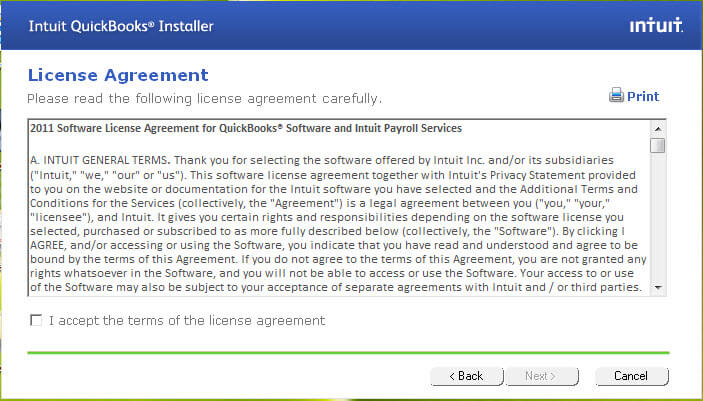
- Enter the Product Details i.e(Product number and License number).
Note: If you have purchased QuickBooks Digital License, then you would probably receive the Product and License number by Email.
- Once the installation of QuickBooks Desktop 2023 is completed, simply Click on Finish.
Make Ready your Company File for QuickBooks 2022 or 2023
In This step, we will help you to prepare your company file for upgrading QuickBooks 2023.
- Open your QuickBooks Desktop program.
- Next, Click on the “File” Menu, Next Choose the “Utilities” option, and lastly select “Rebuild Data.
- Afterward, Select the company file and then click on Run.
Upgrade your company file for QuickBooks 2022 or 2023
The first time you open your company file in a newer version of QuickBooks, it prompts you to update. Remember that after you upgrade QuickBooks, you won’t be able to access your company file in the older version.
- Make sure that everyone has closed the company file.
- Launch the latest QuickBooks Desktop version.
- If you don’t have a company file opened, choose Open or Restore Company. You can also choose Open or Restore Company from the File menu.
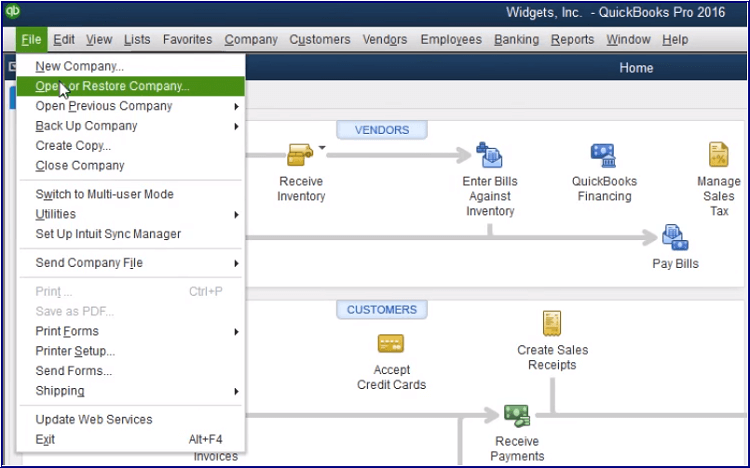
- Next, after choosing Open a company file. Choose Restore a backup copy and then Local backup if you have a backup company file (QBB) rather than a company file (QBW).
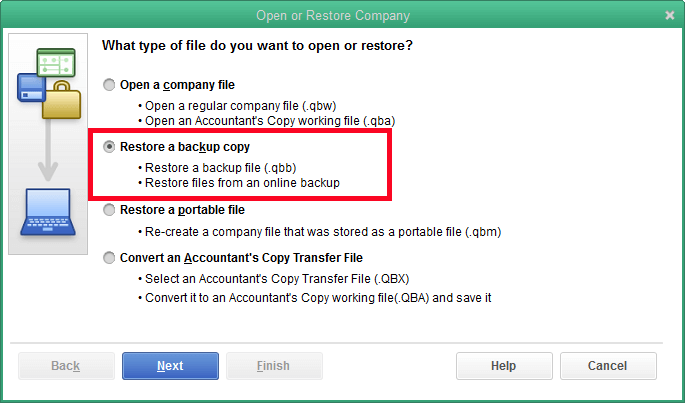
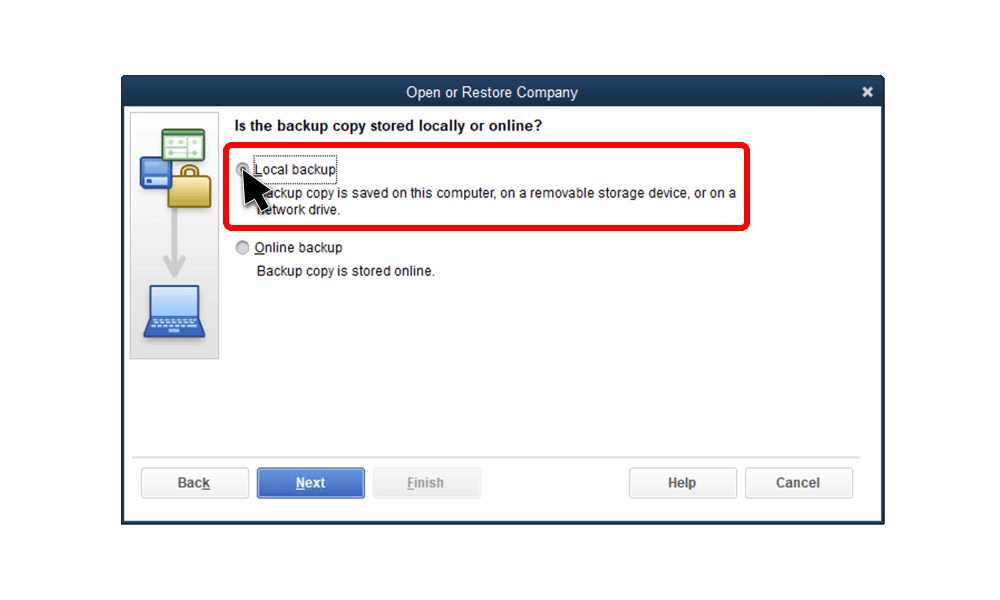
- Find your company files on your PC. After selecting it, click on Open.
Point to Note: Open File Explorer from the Windows Start menu if you can’t find your corporate file there. Your company file can be found by name or by the.qbw file extension.
Check to see if it is hidden if you are still unable to locate it.
- Log in as the admin user of your company file.
- QuickBooks automatically makes a backup of your current company file before you upgrade. If you want to save the backup in a certain folder, choose to Change this default location.
- For the upgrade to begin, choose Update Now.
- Select Done when QuickBooks is finished.
Final verdict
We trust that this article provides valuable guidance in navigating the discontinuation of QuickBooks 2023. If, however, you encounter difficulties while upgrading your QuickBooks version, don’t hesitate to reach out for assistance. Our QuickBooks Data Services experts are always available to help. You can connect with them via our toll-free helpline at +1-888-538-1314. They stand ready to provide the support you need for a seamless transition to your new QuickBooks version.
Frequently asked questions on QuickBooks 2020 End of Life
What does ‘End of Life’ mean for QuickBooks 2020?
End of Life (EOL) means that Intuit will no longer provide technical support, security updates, or other services for QuickBooks 2020. The software will still work, but without these services.
Can I continue to use QuickBooks 2020 after the End of Life date?
Yes, you can continue to use the software for your basic accounting needs. However, it won’t receive any further updates or security patches, and you won’t be able to access add-on services or technical support.
What services will be discontinued after QuickBooks 2020 reaches its End of Life?
Services like online backup, payroll service, technical support, data service support, updates and security patches, payments services, timesheet service, mobile sync feature, and Intuit store exchange service will be discontinued.
When exactly is the End of Life date for QuickBooks 2020?
The End of Life for QuickBooks 2020 is scheduled for June 1, 2023.
What should I do if I’m still using QuickBooks 2020?
If you’re still using QuickBooks 2020, it is recommended to upgrade to a newer version to continue receiving updates, security patches, and support from Intuit. The newer versions will also provide you with the latest features and improvements.
Can I get support from Intuit if I experience problems after the End of Life date?
After the End of Life date, Intuit will no longer provide technical support for QuickBooks 2020. You may need to seek assistance from third-party sources or consider upgrading to a newer version of QuickBooks.
Will my data be secure after QuickBooks 2020 End of Life?
After QuickBooks 2020 reaches its End of Life, it won’t receive any further security updates, potentially leaving it more vulnerable to threats. Therefore, for continued security of your data, it’s recommended to upgrade to a newer version of QuickBooks.
Can I still process payments and payroll in QuickBooks 2020 after the End of Life?
No, the ability to process payments and run payroll from within QuickBooks 2020 will be discontinued after it reaches its End of Life.