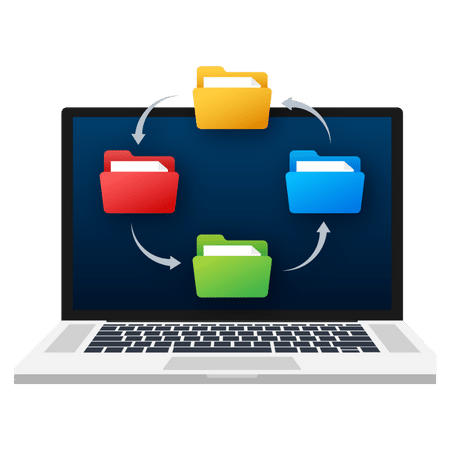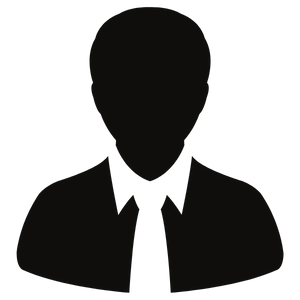When contemplating a migration from QuickBooks Desktop to QuickBooks Online, it is essential to compare the two versions to determine if the switch is the right move for your business. Since the migration process can be complex and time-consuming, it is crucial to understand the implications and potential changes in your system setup. It is advisable to base your decision on complete information or seek consultation from QuickBooks Data Migration Services.
Both QuickBooks Desktop and QuickBooks Online offer valuable features to assist businesses in different stages of growth. Here are some key factors to consider when comparing the two versions:
1. User Accessibility: QuickBooks Desktop generally supports a single user at a time, which may prove restrictive for growing businesses. QuickBooks Online, however, breaks this barrier by allowing concurrent access for multiple users, amplifying the flexibility of your operations. If user accessibility is a major concern, QuickBooks Data Migration Services can help transition from Desktop to Online, promoting greater collaboration and efficiency within your team.
2. System Accessibility: QuickBooks Desktop is bound to the confines of specific computers or locations, which can restrict access to crucial financial data when on the move. On the other hand, QuickBooks Online operates on a cloud-based platform, enabling access to your financials from any location with internet connectivity. QuickBooks Data Migration Services can facilitate this leap from local to cloud-based accessibility, ensuring that your business data is always at your fingertips.
3. Data Security: While QuickBooks Desktop relies on local storage for data, it exposes the system to potential risks of corruption, damage, or virus attacks. On the flip side, QuickBooks Online provides enhanced security through its cloud servers, safeguarding your valuable data from unforeseen threats. If you wish to avail of this high-grade security feature, consider using QuickBooks Data Migration Services to move from Desktop to Online.
4. Add-on Functionality: QuickBooks Desktop may offer limited add-on options, posing limitations for business growth and customization. In contrast, QuickBooks Online continuously updates its range of available add-ons, providing businesses with the scope to customize their accounting processes according to their needs.
5. Hosting and Backup: QuickBooks Desktop places the responsibility of hosting and backing up data on you. With QuickBooks Online, however, this concern is alleviated as all data is securely stored and routinely backed up on their servers. The transition to this hassle-free mode of data storage can be easily managed by QuickBooks Data Migration Services.