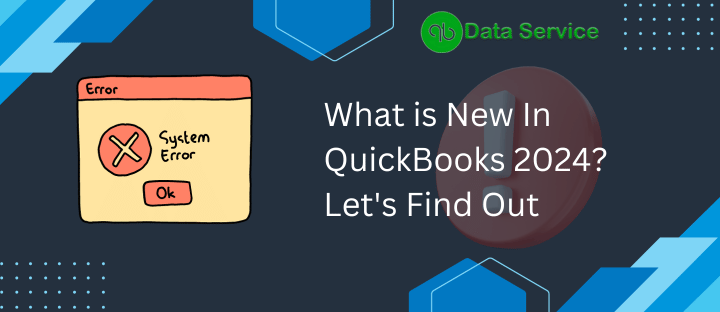In the ever-evolving landscape of business finance management, QuickBooks Desktop has stood as a paragon of reliability and functionality. With its 2024 edition, QuickBooks Desktop promises to usher in a new era of financial management, offering smarter tools and more efficient features to help businesses thrive in a competitive market. Let’s dive into what QuickBooks Desktop 2024 brings to the table.
What’s New in QuickBooks Desktop 2024
QuickBooks Desktop 2024 is designed with user efficiency in mind. It aims to streamline accounting tasks through a host of new features and improvements.
Enhanced User Experience
The user interface of QuickBooks Desktop 2024 has been refined to provide a more intuitive and seamless experience. Navigation is streamlined, and common tasks are more accessible, reducing the learning curve for new users and improving productivity for seasoned veterans.
Improved Reporting Capabilities
Reporting is the bedrock of financial analysis, and QuickBooks Desktop 2024 expands its reporting functions. Customizable reports with advanced filtering options offer deeper insights into business performance.
Advanced Inventory Management
QuickBooks Desktop 2024 boasts enhanced inventory management capabilities. Users can track items to specific bins within a warehouse, scan inventory, and automatically update data across all channels, simplifying inventory processes.
Robust Data Security
Data protection is paramount, and QuickBooks Desktop 2024 addresses this with advanced security features. The platform includes end-to-end encryption, multi-factor authentication, and continuous monitoring for unauthorized access.
Streamlined Payroll Processing
The payroll module in QuickBooks Desktop 2024 is more refined, offering full-service payroll solutions. With automated tax calculations and integrated time tracking, payroll processing has never been easier.
Comprehensive Tax Solutions
QuickBooks Desktop 2024 simplifies tax preparation and filing with its comprehensive tax module. It ensures that businesses stay compliant with the latest tax laws and regulations.
Cloud Connectivity
Understanding the need for remote access, QuickBooks Desktop 2024 includes improved cloud connectivity options. Users can share data with accountants and team members securely, anytime and anywhere.
Detailed Features of QuickBooks Desktop 2024
QuickBooks Desktop 2024 is packed with features tailored to enhance and streamline various aspects of business management. Here’s a more detailed look at its comprehensive capabilities:
Accounting and Bookkeeping
- Automated Bank Feeds: Experience a more efficient way to handle transactions with enhanced bank feeds that automatically import and categorize banking transactions. Smart categorization learns from previous actions, reducing manual data entry and ensuring accuracy.
- Batch Transactions: Save valuable time with the ability to process invoices and expenses in large batches. This feature is ideal for businesses dealing with high volumes of transactions and can significantly reduce the time spent on monthly billing.
- Customizable Payment Receipts: Reflect your company’s brand with customizable payment receipts, providing a professional touch to every transaction. Customize the layout, add logos, and tailor the messaging to align with your brand standards.
Payroll and Employees
- Auto Payroll: Automate your payroll processes with minimal setup. QuickBooks Desktop 2024’s Auto Payroll handles calculations, deductions, and filings, and employees are paid accurately and on time, every time.
- Employee Self-Service Portal: Enhance employee experience with a self-service portal where they can access their pay stubs, W-2s, and other payroll-related documents without the need for manual distribution, saving time for both employees and HR.
Inventory and Projects
- Serial Number Tracking: Keep detailed records of inventory with serial number tracking. This feature is crucial for managing warranties, handling returns, and keeping tabs on specific items throughout the inventory lifecycle.
- Project Profitability: Gain valuable insights into the financial health of your projects. Track expenses, labor, and income against each project, ensuring that you can make informed decisions to maintain profitability.
Sales and Customers
- Payment Processing: With QuickBooks Payments, you can offer multiple payment options to your customers and enjoy seamless integration into your accounting software. Real-time updates on payment status ensure that your books are always current.
- Customer Groups: Segment your customers into groups based on predefined rules, such as location, purchase history, or membership status. Use these groups to tailor promotions, communications, and loyalty programs to specific segments.
Taxes
- E-File 1099s: Streamline your year-end tax processes by e-filing 1099 forms directly from QuickBooks Desktop 2024. This feature ensures compliance with IRS regulations and simplifies contractor management.
- Sales Tax Compliance: Automatically calculate and apply sales tax on your transactions. QuickBooks Desktop 2024 keeps up-to-date with the latest tax rates and jurisdictions, reducing the risk of errors and non-compliance.
Integration and Automation
- Third-party App Integration: Extend the capabilities of QuickBooks Desktop 2024 by integrating with a vast array of business applications, from e-commerce platforms to CRM systems, enhancing functionality and centralizing operations.
- Automation Workflows: Boost productivity by setting up automated workflows for recurring tasks such as invoicing, payment reminders, and follow-ups. This automation helps ensure nothing falls through the cracks, enhancing customer relations and cash flow.
QuickBooks Desktop 2024 is designed to make business management more efficient, allowing users to focus on growth and customer satisfaction. With these detailed features, businesses can expect to streamline operations, improve accuracy, and gain deeper insights into their financial performance.
System Requirements and Compatibility
To harness the full potential of QuickBooks Desktop 2024, your systems need to meet certain specifications. These include a compatible operating system such as Windows 10 or later, a 2.4 GHz processor, 8 GB of minimum RAM, and at least 2.5 GB of disk space. High-resolution displays (1280 x 1024) with a 4x DVD-ROM drive for physical installations and a stable internet connection for payroll and online features are also necessary. Compatibility extends to integrations with Microsoft Office 2013-2019, or Microsoft 365 (32 and 64 bit). Ensure that hardware devices such as printers are compatible with QuickBooks Desktop 2024 to facilitate seamless operations.
Training and Support
QuickBooks Desktop 2024 comes with a plethora of support and learning resources designed to assist businesses in effectively utilizing the software. Users have access to QuickBooks training courses, webinars, and in-person sessions to understand the functionality and features thoroughly. Moreover, Intuit provides a comprehensive knowledge base, and a community forum where users can exchange ideas. Dedicated customer support is available for technical queries, with options for live chat and phone assistance to troubleshoot issues quickly.
Pricing and Plans
Intuit offers a variety of subscription plans for QuickBooks Desktop 2024 to cater to different business sizes and needs. The pricing structure is tiered based on features, with plans ranging from basic to advanced functionalities. The plans include Simple Start, Essentials, Plus, and Advanced, with each subsequent level offering additional features like inventory tracking, business analytics, and more. Promotional discounts are often available for new users, and tier upgrades are seamless as business requirements grow.
User Reviews and Testimonials
User feedback is invaluable, and QuickBooks Desktop 2024 has garnered reviews that speak to its robust capabilities and ease of use. Testimonials often highlight the software’s reliability, comprehensive feature set, and the positive impact on business efficiency. Many users commend the seamless integration with third-party apps and appreciate the responsive customer service. Prospective buyers can find these reviews on the official website, forums, and product review platforms, providing real-world insights into the software’s performance.
Security and Compliance
Security in financial software is non-negotiable, and QuickBooks Desktop 2024 takes it seriously. The software is built with industry-standard security measures, including 128-bit SSL encryption for data transmission, firewall-protected servers, and periodic security audits. Compliance with regulations like GDPR and HIPAA is part of QuickBooks’ commitment to protecting user data. Intuit also ensures that the software is regularly updated to comply with the latest financial and privacy laws, providing users with peace of mind.
Migration and Upgrade Path
Upgrading to QuickBooks Desktop 2024 is a straightforward process for existing QuickBooks users. The migration tool simplifies data transfer from previous versions, ensuring that your financial data is accurately and securely moved. The upgrade process includes a step-by-step guide, and customer support is available to assist with any issues. For new users, QuickBooks offers resources to help set up the software, including importing data from other financial platforms.
QuickBooks Desktop 2024 vs. QuickBooks Online
Choosing between QuickBooks Desktop 2024 and QuickBooks Online depends on your business needs. QuickBooks Desktop 2024 is typically favored for its robust feature set and advanced functionality suitable for businesses requiring detailed inventory management, complex reporting, and industry-specific features. QuickBooks Online offers the flexibility of cloud-based access, real-time data updates, and automatic backups. Both platforms offer unique benefits, and the choice ultimately hinges on the specific requirements of your business operations.
Expert Insights
Financial experts and accountants often weigh in on the benefits of using QuickBooks Desktop 2024. Their insights reveal that the software can significantly streamline accounting processes, provide detailed financial insights, and save time on data entry with its automation features. Experts highlight the software’s scalability and the ability to provide a comprehensive view of a business’s financial health, making it a strategic tool for growth-minded businesses.
Accessibility Features
QuickBooks Desktop 2024 is designed with accessibility in mind. The software includes features to aid users with disabilities, such as keyboard navigation, voice-over support, and compatibility with screen readers. These features ensure that all users, regardless of ability, can effectively use QuickBooks Desktop 2024, making financial management inclusive.
Customization and Add-ons
QuickBooks Desktop 2024 offers a range of customization options and add-ons to tailor the software to your business needs. From custom invoice templates to specific add-ons for e-commerce, time tracking, and CRM, the software can be modified to fit the unique workflows of any industry. This flexibility allows businesses to extend the utility of their QuickBooks Desktop 2024 software beyond the core offerings.
Networking and Multi-User Environment
For businesses operating in a networked environment, QuickBooks Desktop 2024 provides features that support multiple users. This includes the ability to set user permissions for data access and the optionfor simultaneous collaboration. Network setup is streamlined, ensuring that users can work concurrently on the company file, provided they are on the same version of QuickBooks Desktop. This is particularly beneficial for businesses with accounting teams that need to access financial data simultaneously.
Backups and Data Recovery
QuickBooks Desktop 2024 emphasizes the importance of data integrity with robust backup and recovery features. Users can configure automatic backups to secure data at regular intervals, minimizing the risk of data loss. In the event of a system failure or data corruption, QuickBooks provides tools to restore data from a backup quickly. The software also maintains a log of changes for easy recovery and audit purposes, ensuring that your financial records are safeguarded against unforeseen events.
By incorporating these expanded sections into your article, you will provide a comprehensive look at QuickBooks Desktop 2024, covering all essential aspects from system requirements to data recovery best practices. Each section should be elaborated upon with detailed information, user-friendly explanations, and practical advice to ensure the article is both informative and engaging for your audience.
Conclusion
QuickBooks Desktop 2024 positions itself as a leader in business finance solutions, and this article has aimed to provide a comprehensive understanding of its features, benefits, and considerations. With the right knowledge, businesses can leverage QuickBooks Desktop 2024 to streamline their financial operations, secure their data, and make informed decisions that drive growth and success.
For any assistance or more information on QuickBooks Desktop 2024, QuickBooks Data Services are available at +1-888-538-1314, offering expert guidance and support.