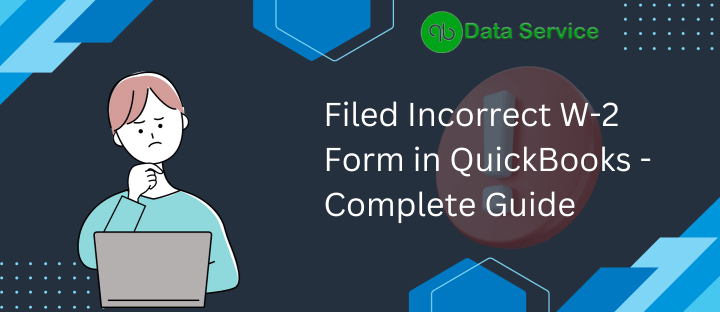Mistakes in filing W-2 forms in QuickBooks, though not uncommon, require prompt correction to ensure compliance with IRS regulations. This extended guide delves deeper into the nuances of amending a Filed Incorrect W-2 Form in QuickBooks, providing detailed steps and additional insights for a thorough understanding of the correction process.
Detailed Steps for Amending Incorrectly Filed W-2 Forms:
Case 1: Incorrect Forms Sent to Employees, Not Yet Filed with IRS
- Re-process all W-2 forms, this time ensuring that the information is accurate. Include a W-3 form to summarize the W-2 data.
- Submit these corrected forms to the IRS without delay.
- Issue the new, corrected W-2 forms to your employees, clearly marking them as “Corrected” to avoid confusion.
- For employees who have filed their taxes with the incorrect W-2, guide them to file Form 1040X along with the corrected W-2. Provide a link or resource for How to File Tax Returns with Form 1040X.
- Inform employees who haven’t yet filed their taxes to use the new W-2 and disregard the incorrect version.
Case 2: Incorrect Forms Already Filed with IRS
- Prepare W-2 C forms for each employee who received an incorrect W-2. Also, file a W-3 C form to correct the information previously submitted to the IRS.
- In QuickBooks Desktop, access the ‘Employees’ menu, navigate to ‘Payroll Center’, then select ‘Annual Form W-2c / W-3c – Corrected Wage and Tax Statement’. Proceed to ‘Create Form’.
- Select the affected employees and ensure the correct filing period is selected under ‘Select Filing Period’.
- Review each page carefully, editing and responding to any prompts.
- On the Form W-2 C Worksheet, ensure the ‘Check if this is a W-2c’ box is checked.
- Accurately enter the correct details under the ‘Previously Reported’ and ‘Correct Information’ sections, using the override function as needed.
- Distribute the W-2 C forms to the employees. If they’ve already filed their taxes correctly, they don’t need to file the W-2 C. However, if they’ve filed an incorrect W-2 with the IRS, they must also file Form 1040X.
Additional Considerations:
- Handling State and Local Corrections: If the incorrect W-2 was also filed with state or local tax authorities, ensure to file the amended forms with those entities as well. Check your state’s specific filing requirements for further guidance.
- Documentation and Record Keeping: Keep copies of all corrected forms and any correspondence with the IRS or other tax authorities. This documentation can be vital for future reference or in case of an audit.
- Communication with Employees: Keep your employees informed throughout the correction process. Clear communication helps prevent confusion and ensures that they take the necessary steps on their end.
Conclusion
Correcting a Filed Incorrect W-2 Form in QuickBooks might seem daunting, but with careful attention to detail and the right resources, it can be managed efficiently. Should you require additional help or have specific questions about the process, our QuickBooks Data Service team at +1-888-538-1314 is ready to assist you. Remember, accurate tax filing is essential for both compliance and peace of mind.