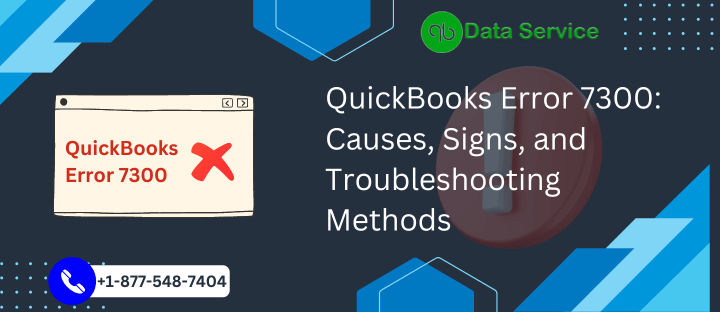QuickBooks is widely recognized as one of the leading accounting software solutions for businesses of all sizes. However, like any complex software, QuickBooks is susceptible to errors that can disrupt your workflow. One such error is QuickBooks Error 7300, which can occur when attempting to connect or sync QuickBooks with a third-party application. In this article, we will explore the causes, signs, and effective troubleshooting methods to resolve QuickBooks Error 7300.
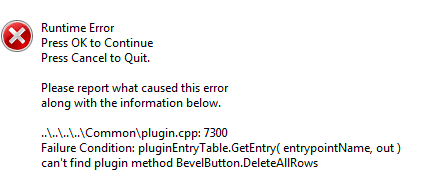
Table of Contents
Causes of QuickBooks Error 7300
QuickBooks Error 7300 can be triggered by various factors, including:
- Damaged or incomplete installation of QuickBooks software.
- QuickBooks company file corruption.
- Issues with the Windows operating system.
- Conflicts with other software or applications installed on the system.
- Incomplete or incorrect syncing process between QuickBooks and a third-party application.
Signs of QuickBooks Error 7300
When encountering QuickBooks Error 7300, users may experience the following signs:
- QuickBooks freezes or becomes unresponsive.
- The system crashes frequently during the syncing process.
- Error message “Error 7300: QuickBooks has encountered a problem and needs to close” appears on the screen.
- QuickBooks sync fails or encounters errors when attempting to connect with the third-party application.
Troubleshooting Methods to Resolve QuickBooks Error 7300
Method 1: Update QuickBooks
- Open QuickBooks and go to the “Help” menu.
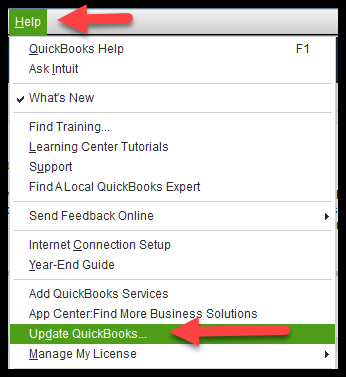
- Select “Update QuickBooks.”
- Click on “Update Now” and wait for the update process to complete.
- Restart QuickBooks and check if the error persists.
Method 2: Run QuickBooks Install Diagnostic Tool
- Download and install the QuickBooks Install Diagnostic Tool from the official Intuit website.
- Run the tool and let it scan for any installation errors or issues.
- Follow the on-screen instructions to resolve the detected problems.
- Restart your computer and check if the error has been resolved.
Method 3: Repair QuickBooks Company File
- Create a backup of your QuickBooks company file.
- Open QuickBooks and go to the “File” menu.
- Select “Utilities” and then choose “Rebuild Data.”
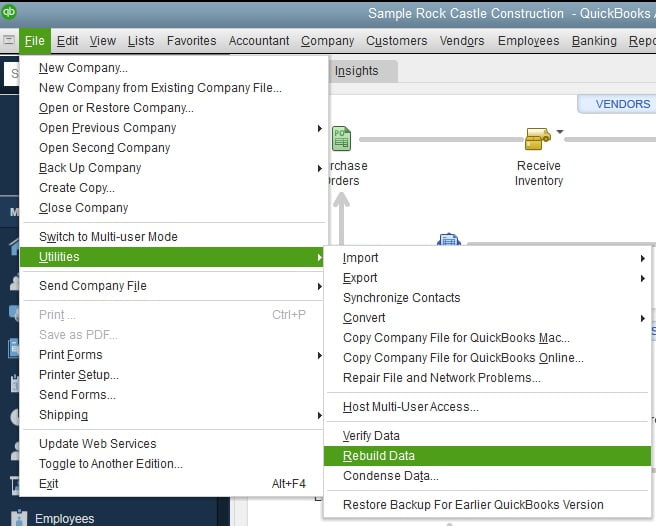
- Follow the prompts to initiate the repair process.
- After the repair is complete, run the “Verify Data” utility to check for any remaining issues.
Method 4: Disable Conflicting Applications
- Close QuickBooks and other applications running on your system.
- Press “Ctrl + Shift + Esc” to open the Task Manager.
- Go to the “Processes” tab and look for any applications that may conflict with QuickBooks.
- Select the conflicting application and click on “End Task” to close it.
- Restart QuickBooks and attempt to sync again.
Method 5: Check Compatibility Settings
- Right-click on the QuickBooks shortcut icon and select “Properties.”
- Go to the “Compatibility” tab.
- Check the box that says “Run this program in compatibility mode for.”
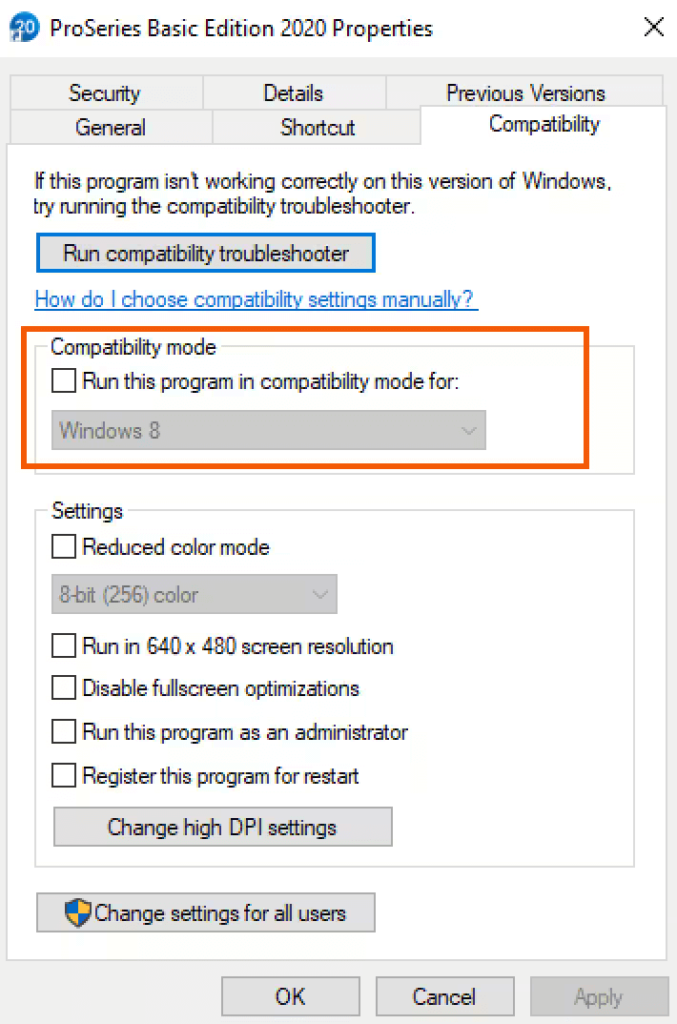
- Select an earlier version of Windows from the drop-down menu.
- Click “Apply” and then “OK.”
- Launch QuickBooks and check if the error still occurs.
Method 6: Reinstall QuickBooks
- Uninstall QuickBooks from your computer.
- Download the latest version of QuickBooks from the official Intuit website.
- Install QuickBooks following the on-screen instructions.
- Activate QuickBooks using your license information.
- Attempt to sync and verify if the error is resolved.
In conclusion
QuickBooks Error 7300 can disrupt the syncing process between QuickBooks and a third-party application. By following the troubleshooting methods outlined above, you can resolve the error and continue working seamlessly with your QuickBooks software. If you require further assistance, do not hesitate to contact QuickBooks Data Service Experts at +1-888-538-1314 for immediate support.
FAQs (Frequently Asked Questions)
Can I contact QuickBooks Data Service Experts for assistance with QuickBooks Error 7300?
Yes, you can reach out to QuickBooks Data Service Experts by calling +1-888-538-1314. They will provide professional assistance in resolving the error and ensuring the smooth operation of your QuickBooks software.