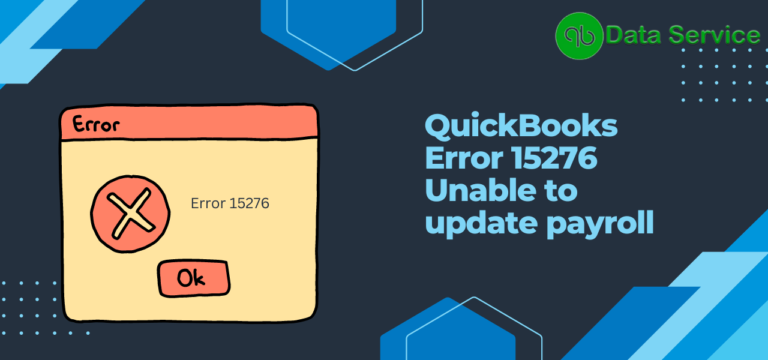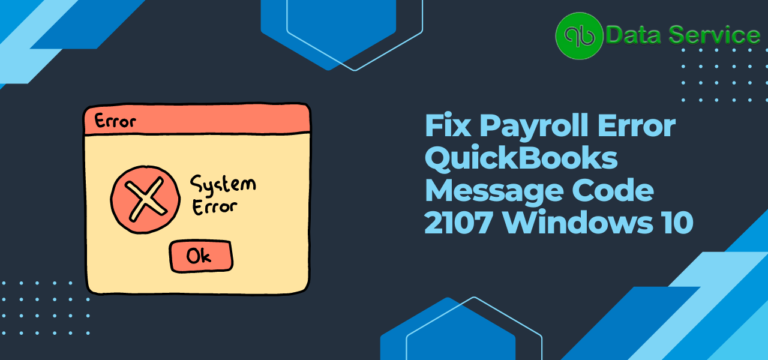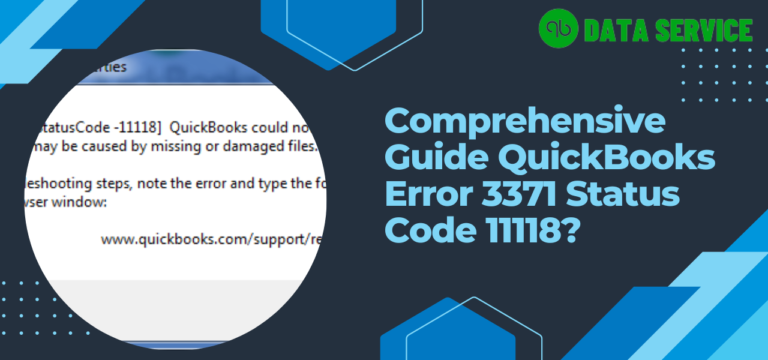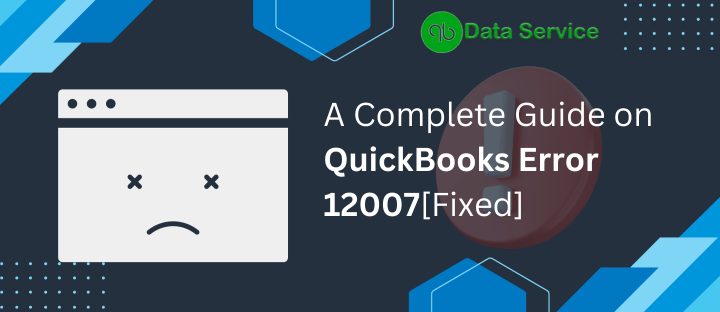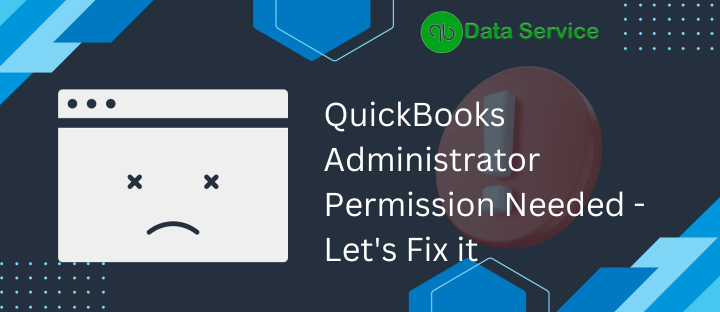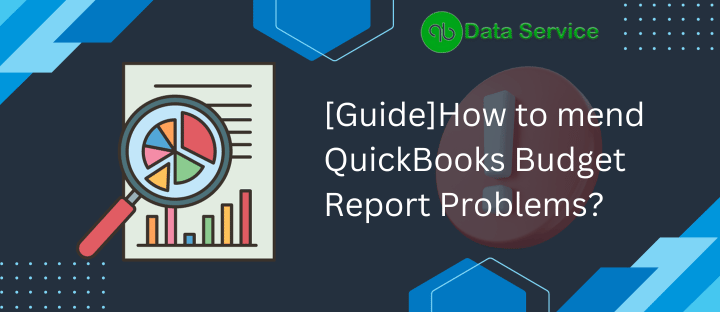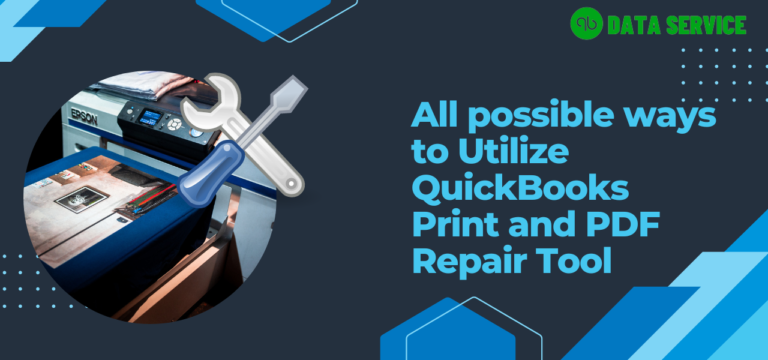Ultimate Guide to Resolving QuickBooks Error 1603
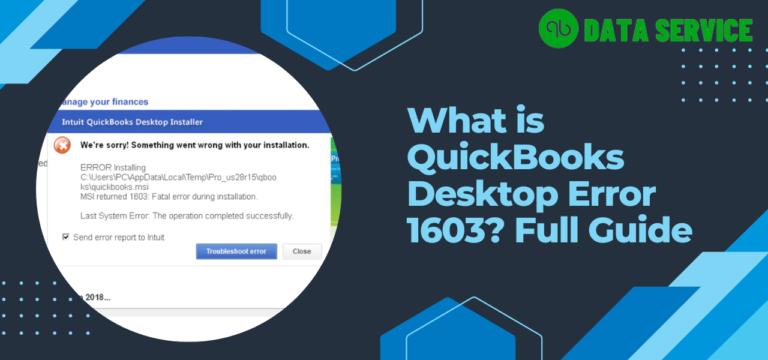
QuickBooks Error 1603 often emerges as a significant hurdle when users attempt to install or update QuickBooks Desktop. This error not only interrupts the installation process but also poses potential setbacks to maintaining accurate and up-to-date financial records in small…