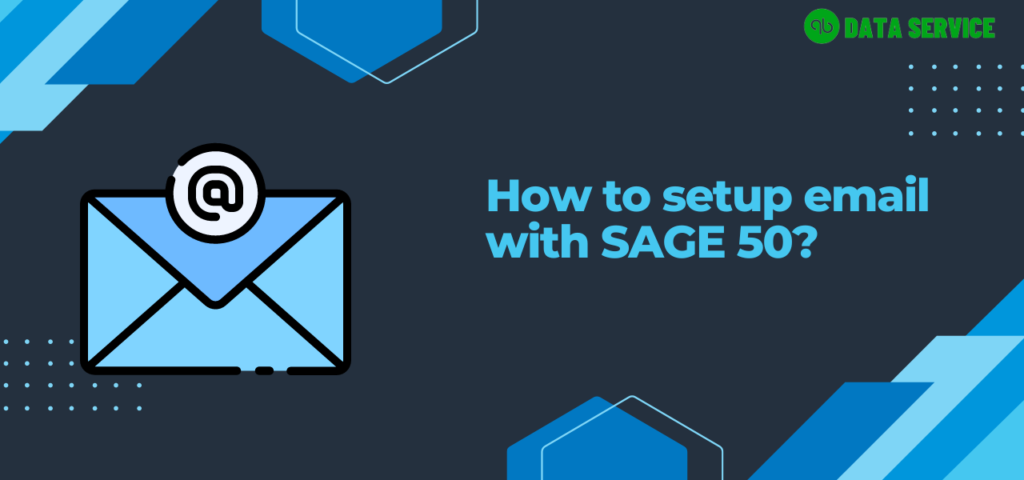Sage 50 offers spectacular features and tools, to manage business accounting operations effortlessly. SAGE 50 ability to integrate with 3rd party applications such as Outlook, Webmail, and Mozilla Thunderbird enables the user to perform more efficiently. Integrating email helps you to send and receive reports in one place.
The subsequent article is intended to assist SAGE user’s in configuring the emailer applications.
How to set up email with the SAGE 50 program?
We have described below two easy techniques to configure email clients in sage.
#1: Use the default desktop email program.
- Click on the “maintain” option at the top of the sage 50 screens.
- Now, Drag down your mouse over the “Email setup” option.
- Tap on the “Default email program“(If it is selected then leave it as it is).
#2: By using a webmail application
- Open Sage 50 program.
- On Top of the screen, Click on the “maintain” button.
- Next, Drag your mouse over the “Email setup” option.
- Next, Select use a “webmail account” option and then click on “Add Account information“.
- Later, Choose any desired service option.
- Google.
- Outlook.
- Yahoo.
- Other.
- At last, Add all appropriate information to connect the email with sage 50 and then click on “Ok“.
Note: If you choose another option from the listed above options, then you have to Add: Email Address, SMTP server, and SMTP Port. And Don’t Forget about enabling “Use Secure Connection(TLS/SSL)“
Wrapping up
We hope after going through the given article, the user is now able to connect any email application with the SAGE 50 program. However, If anyone is still struggling to figure out about setting up an email with sage, that circumstances I would recommend stepping forward and contact to QuickBooks Data Services experts at +1-888-538-1314 to get an instant answer.